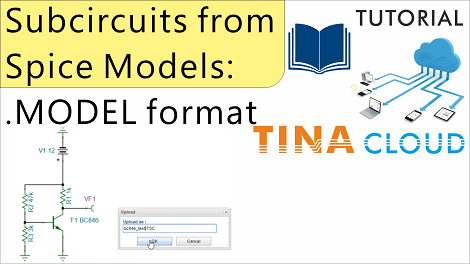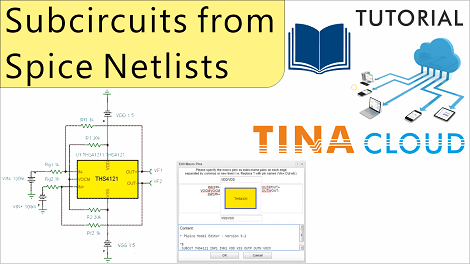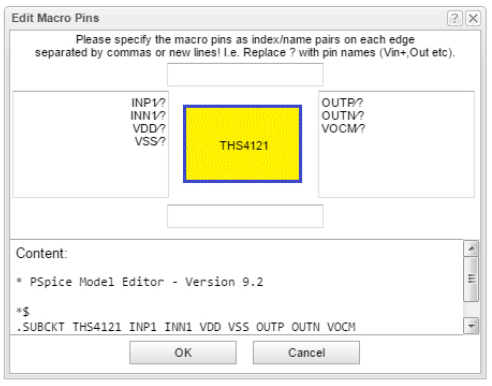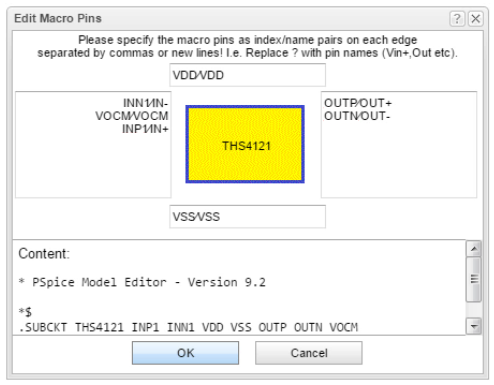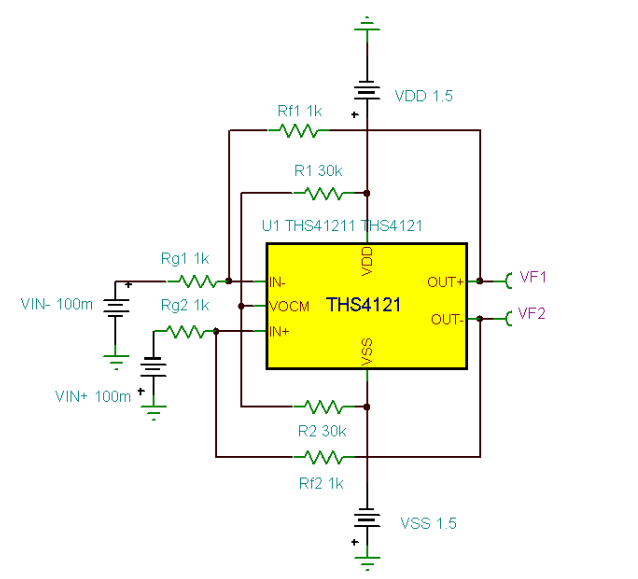In TINACloud you can create your own components from any Spice subcircuit that you have made or downloaded from the Internet. Some device models are stored in Spice .MODEL format. We use the model of the BC846 NPN Bipolar transistor.
This video is an updated version with Integrated circuit editor.
First we will download the BC846.cir file from the internet, than we will upload the model to TINACloud Macro Library.
Next, we will present how to insert the new model to TINACloud.
Finally, we will create the following test circuit to test the new model.
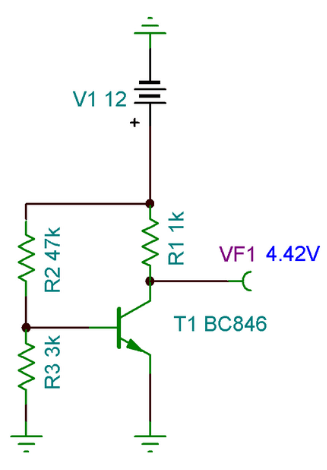
Application circuit using the model of the BC846 NPN Bipolar transistor
Watch our tutorial video to learn more.
You can learn more about TINA here: www.tina.com
You can learn more about TINACloud here: www.tinacloud.com