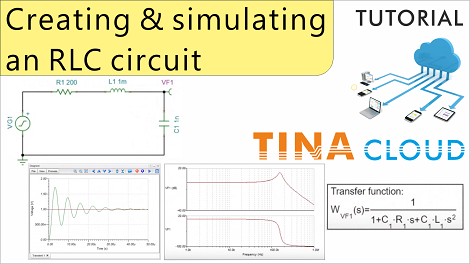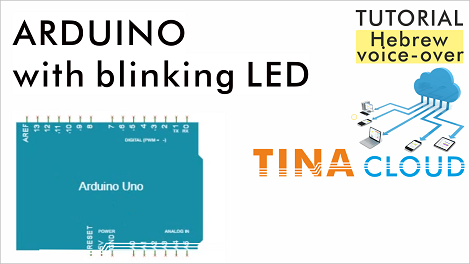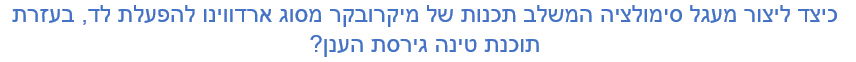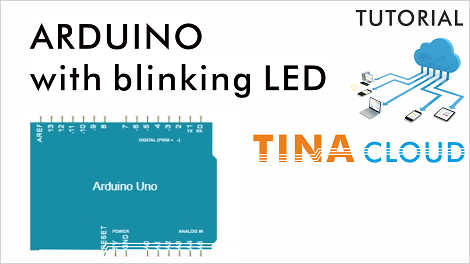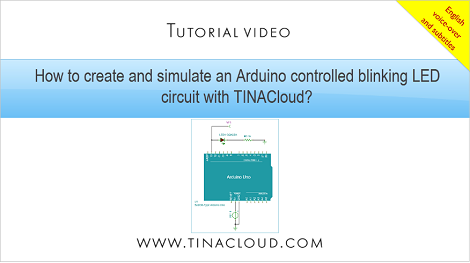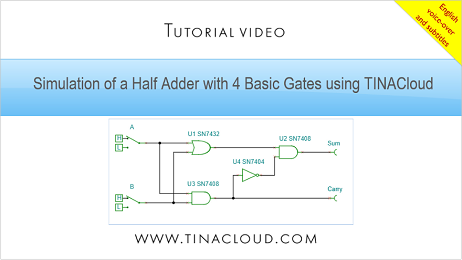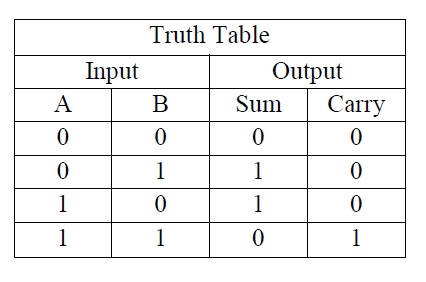Click here to watch our new tutorial video where we created analyzed an RLC circuit.
First we created the circuit then performed Transient and AC numerical analysis. We also created the same results with Symbolic Analyses by creating and evaluating the accurate analytic expressions provided by Symbolic Analysis.
We added the diagrams and the formulas to the Schematic Editor screen and TINACloud automatically saved all of these in the same RLC circuit.TSC file.
Click here to watch our tutorial video and learn more.
You can learn more about TINA here: www.tina.com
You can learn more about TINACloud here: www.tinacloud.com