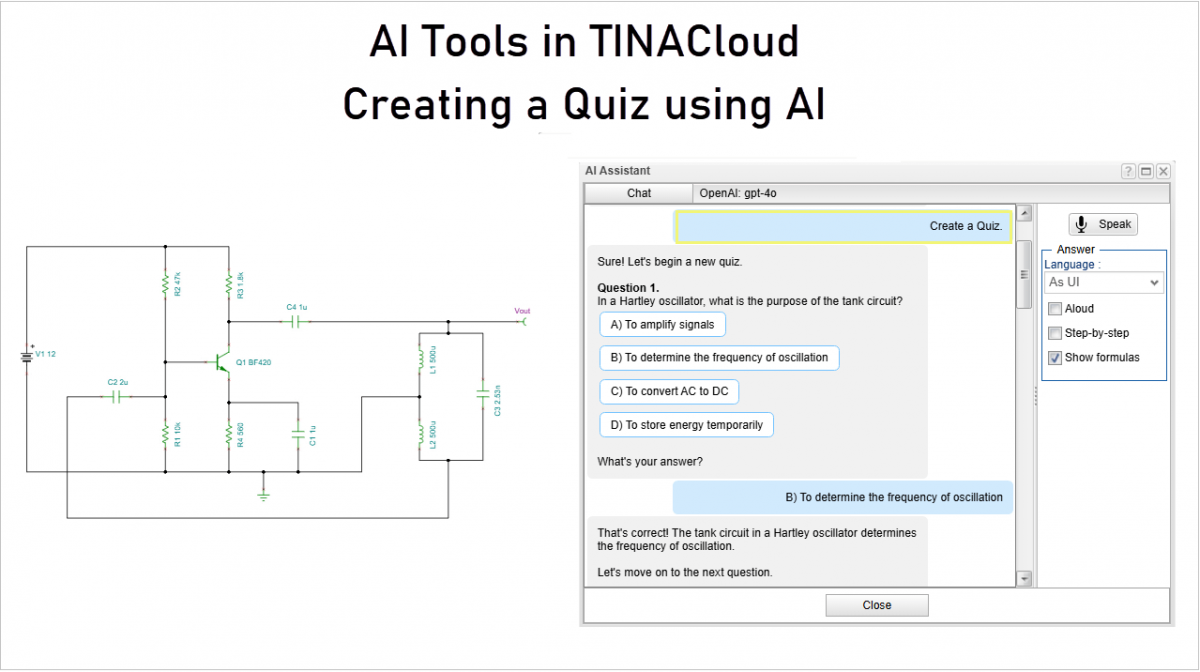Creating a Quiz using AI
This video demonstrates how TINACloud’s AI can assist in creating interactive quizzes for any circuit. For well-known circuits, simply provide the name; for others, a title and description will suffice. The AI analyzes your request and summarizes your learning progress.
Below, we outline the steps for taking a quiz in TINACloud. Please note that questions are randomly generated, so attempting the same circuit may result in different questions.
First, we instruct TINACloud’s AI to load a Hartley oscillator circuit. Once the circuit is loaded, we’ll enter “Create a Quiz” in the AI Assistant window. The quiz will consist of five questions. Upon completion of these questions, an evaluation of the session will be provided.
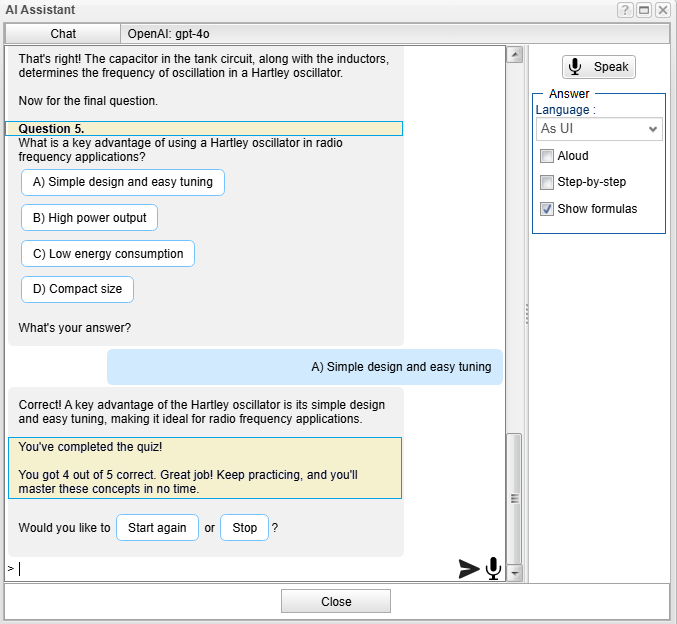
Creating step-by-step solution of simple DC/AC circuits
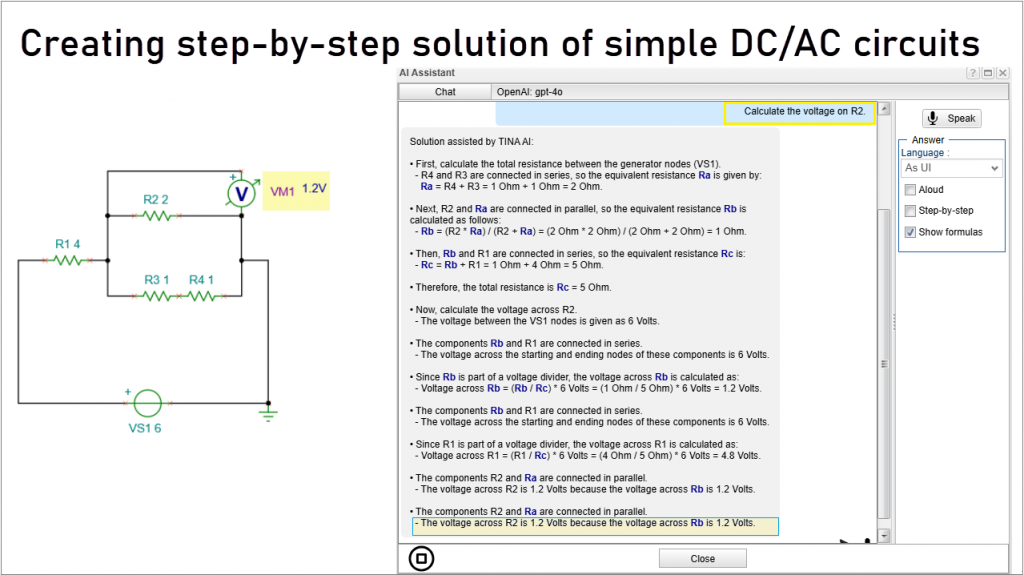
This video demonstrates how TINACloud’s AI-powered analysis uses fundamental circuit theory to derive step-by-step exact analytical results that precisely match the numerical results of TINACloud’s interactive DC analysis tool.
First, we’ll build a circuit consisting of four resistors, a voltage source, and a voltmeter. After adjusting component values, we’ll use TINACloud’s AI to calculate the voltage across R2. The detailed analytical solution will appear in the AI Assistant Window, and we’ll compare it to the numerical simulation to show they are identical. We’ll also have the AI calculate the voltage displayed by the voltmeter.
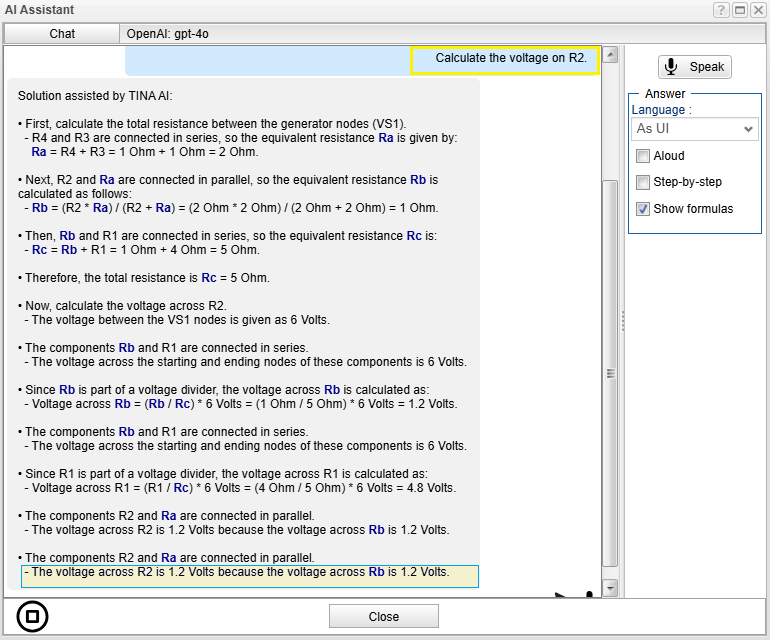
Comparing the result with the numerical simulation
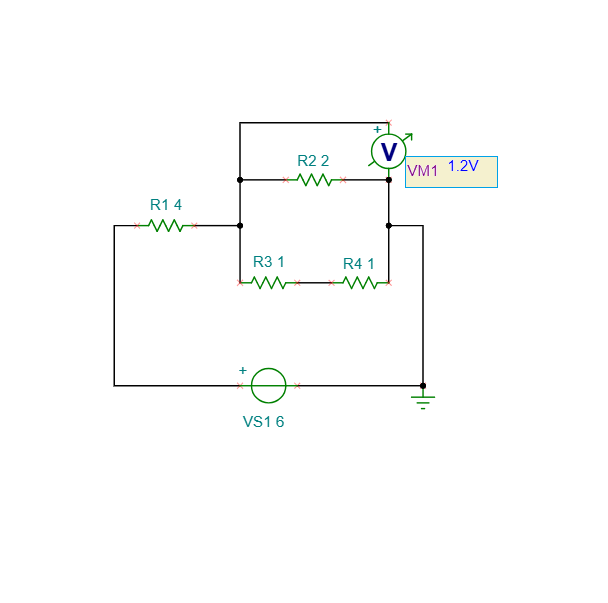
Next, we’ll tackle a more complex circuit with two sources by adding a current source to our existing circuit and calculating the VM1 voltage. For this, the AI will use the superposition method, analyzing the effect of each source separately. This involves:
- Considering the current source while replacing the voltage source with a short circuit.
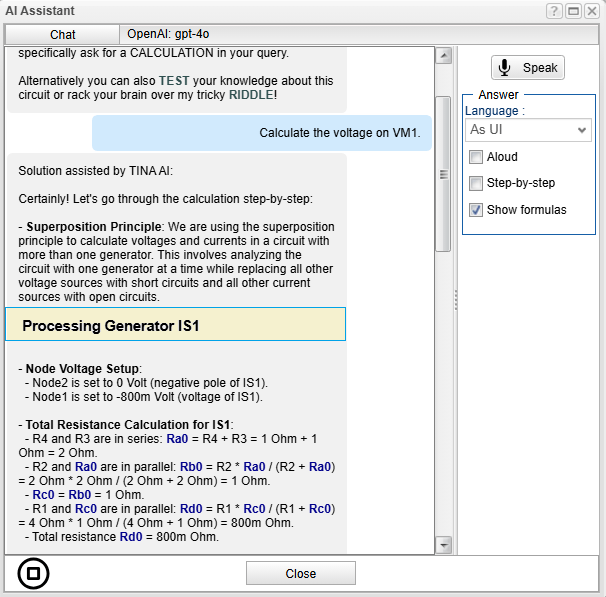
Processing Generator IS1
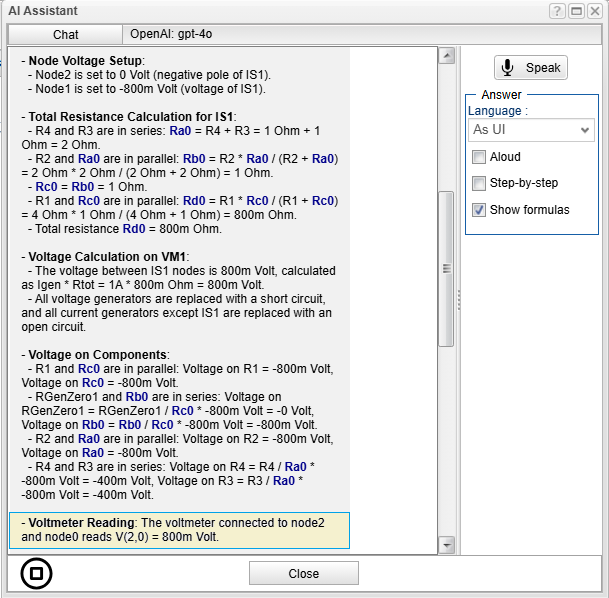
Processing Generator IS1
- Considering the voltage source while replacing the current source with an open circuit.
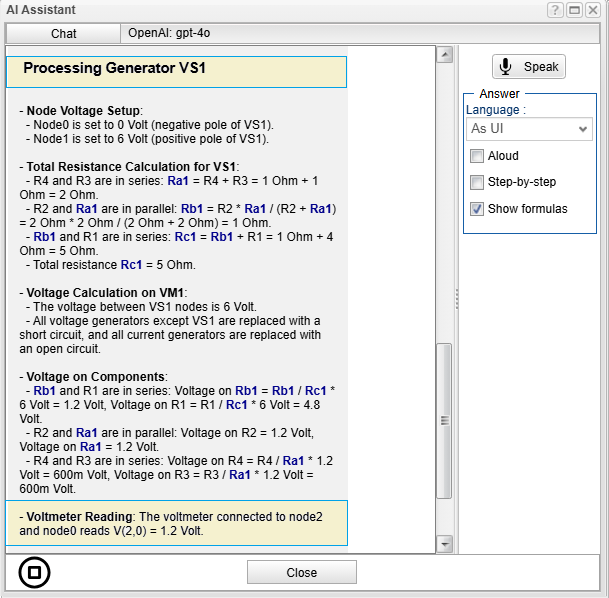
Finally, we’ll compare the AI’s analytical result with TINACloud’s numerical simulation by pressing the DC button.
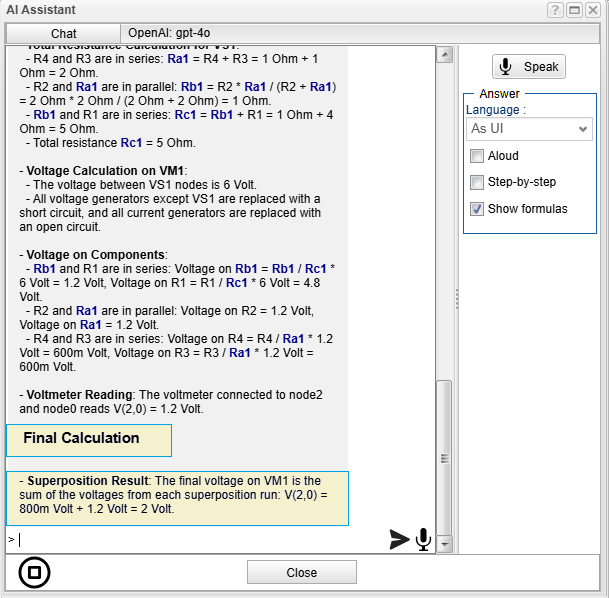
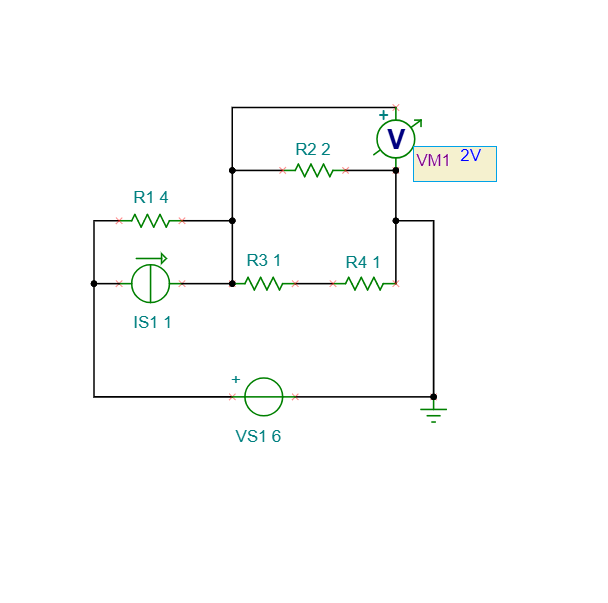
This will again confirm that TINACloud’s AI-powered analysis, using fundamental circuit theory, delivers results that precisely match numerical simulations, provided by the interactive DC analysis tool of TINACloud.
Click here to watch our video.
You can learn more about TINACloud here: www.tinacloud.com
You can learn more about TINA here: www.tina.com