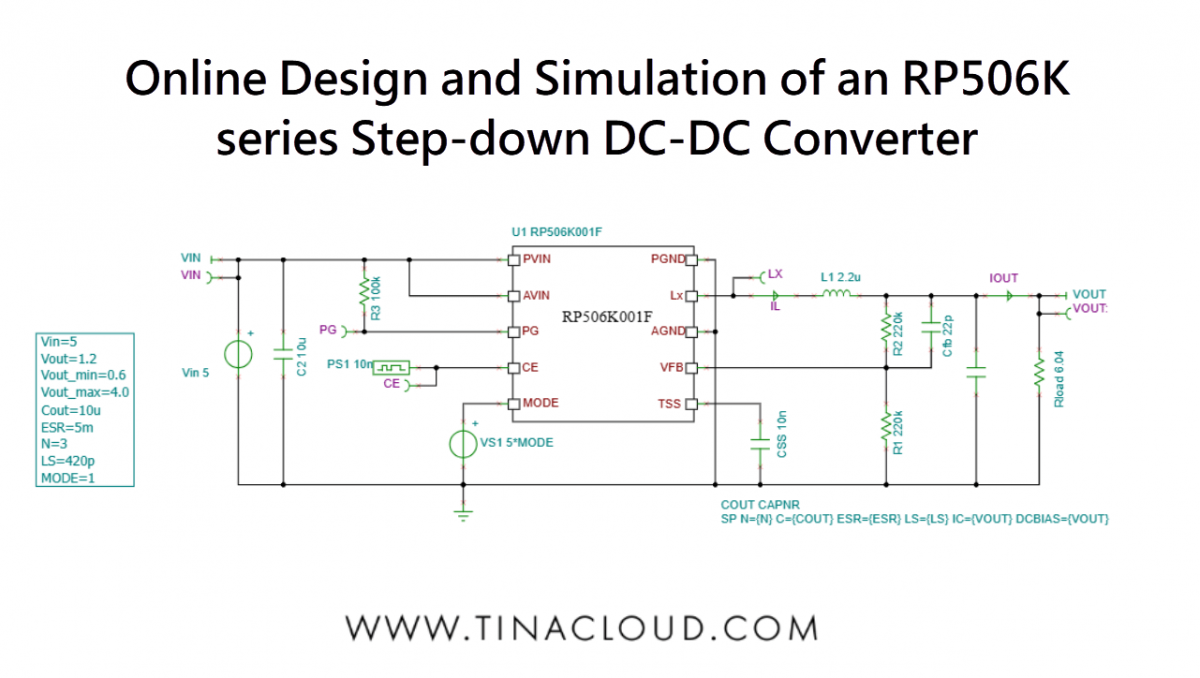We’ve released a new video tutorial demonstrating the design and simulation of a power management circuit—specifically, the RP506K001F Step-down DC/DC Converter—using TINACloud.
TINA and TINACloud allow fast and accurate simulation and design of power management integrated circuits both offline and online.
The datasheet of this device can be found on the Nisshinbo Micro Devices Inc. website: (https://www.nisshinbo-microdevices.co.jp/en/pdf/datasheet/rp506-ea.pdf) and was used to create the SPICE model for TINA and TINACloud by DesignSoft.
This model runs not only in TINA and TINACloud, but also in major SPICE programs including PSpice, SIMetrix, LTspice, and more.
Startup Transient Simulation
Fast Average Model: In most simulators, this process is slow, but TINA and TINACloud use a built-in average model that completes the simulation in just seconds (online or offline). First load the circuit from the TINA Examples folder. To run the simulation, select Transient… from the Analysis menu, and ensure the Use switching model checkbox is not checked. Pressing Run displays the startup transient time function in a few seconds. Next, we run a cursor on the startup diagram to check that the output voltage is 1.2V.
Switching Mode Analysis: TINA and TINACloud also support the more detailed switching mode transient analysis. Thanks to advanced multicore solvers, this is still fast and provides more detailed waveforms.
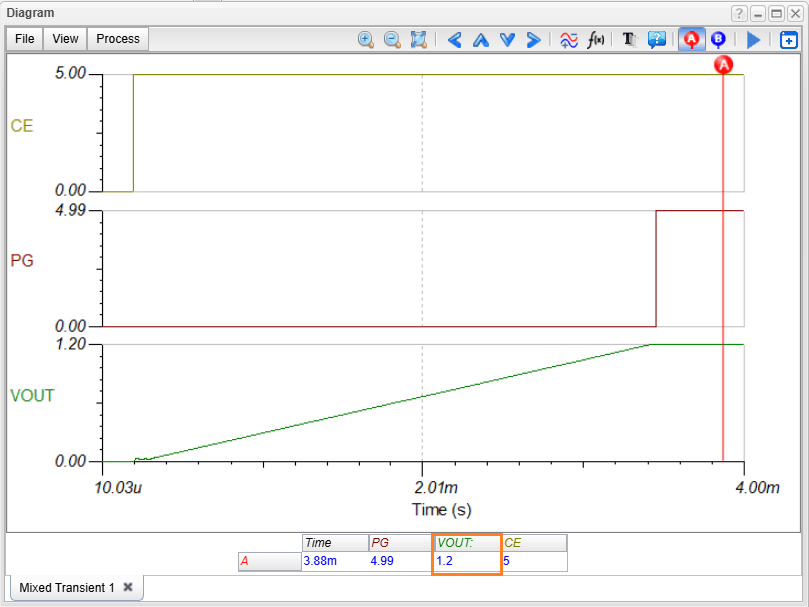
Startup Transient Fast analysis
Redesigning the Circuit
TINA and TINACloud’s Design Tool allows you to quickly determine component values to achieve a target output. Select Re-design this Circuit… from the Tools menu (or double-click the circuit’s text box).
In the Design Tool dialog, change the target output voltage to 3.3V and press Run. The tool instantly provides analytic results, showing the required component changes (highlighted in red) and confirming the new output voltage.
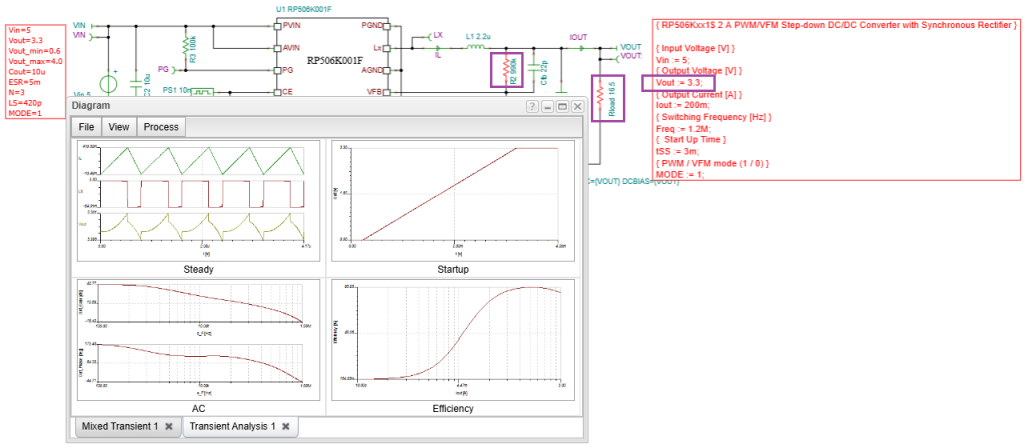
RP506K001 Step-down DC/DC Converter circuit: Redesigning the circuit
You can then run the numerical Transient simulation again to confirm the result, which will be nearly identical.
Running the Switching Model for Accuracy
You can run the most accurate simulation by checking the “Use switching model” checkbox in the Transient Analysis dialog.
This calculation takes minutes (or around 10 minutes in TINACloud, depending on traffic) and the output voltage curve is very similar to the fast average method.
Note: Switching mode simulations typically run much faster in the offline TINA program, especially on powerful, multi-threaded machines.
The only difference this method reveals is the Ripple voltage, which is not provided by the average model.
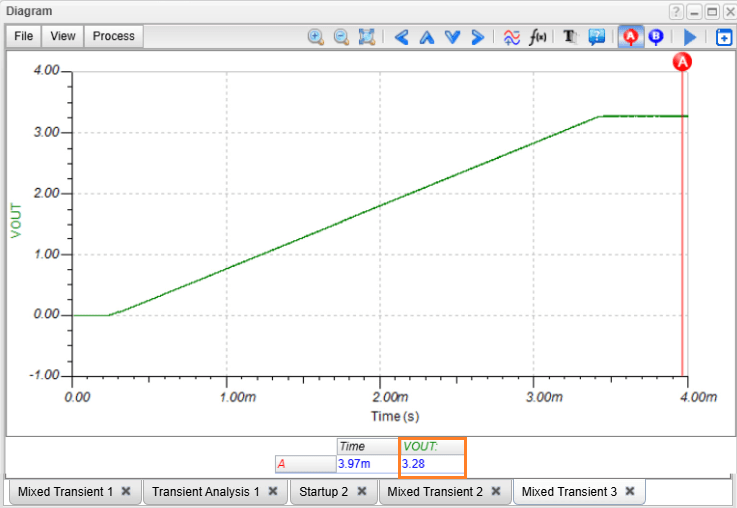
RP506K001 Step-down DC/DC Converter circuit: Switching mode simulation
However, switching mode analysis takes considerable time, and the small ripple voltage makes zooming in quite difficult.
To solve this problem, TINA and TINA Cloud feature a fast and accurate method for the direct calculation of ripple voltages in steady state.
Steady State Analysis and Ripple
Steady state analysis of a DC-DC power supply is the analysis of the circuit’s behavior when it has reached a steady state. This means that the output voltage is constant, except for the ripple voltage, and all the components in the circuit are operating in their steady state conditions.
Fast Ripple Calculation: Standard switching mode analysis is time-consuming, and zooming in to see the small ripple can be difficult. TINA and TINACloud feature a fast and accurate direct calculation of steady-state ripple voltages.
This method uses average models to quickly reach the steady state, then switches to switching models to determine the precise ripple voltage without needing to store initial inductor and capacitor values.
Load the specified circuit (identical to the previous one but with Global Parameter settings to define a starting time for the switching mode analysis) and run Transient Analysis. The ripple voltages and currents will appear in a diagram after a brief calculation.
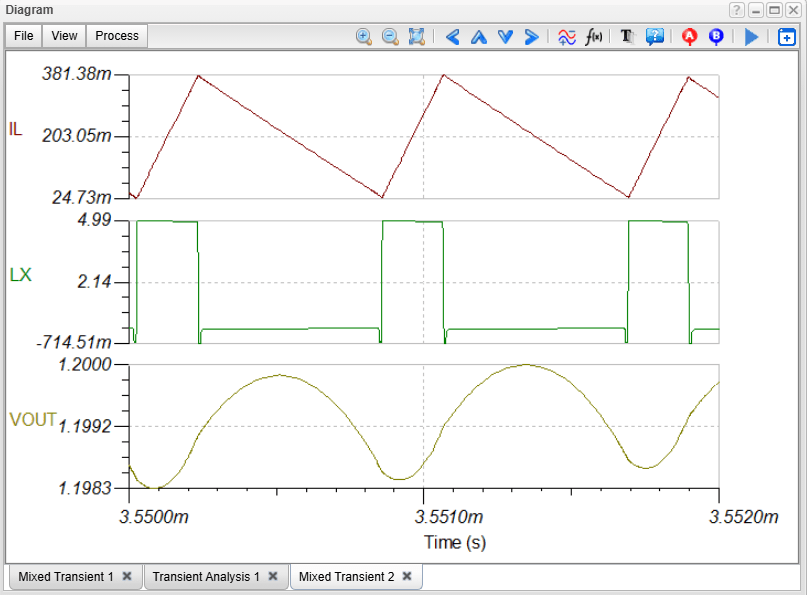
RP506K001 Step-down DC/DC Converter circuit: Steady state analysis
Line Stepping Analysis
This determines the converter’s response to changes in the input voltage (line step disturbance).
Load the appropriate circuit and run Transient from the Analysis menu. The circuit’s response to the input voltage step appears in a few seconds.
You can also run the switching model (by checking the box) to see the full ripple voltage during the step response.
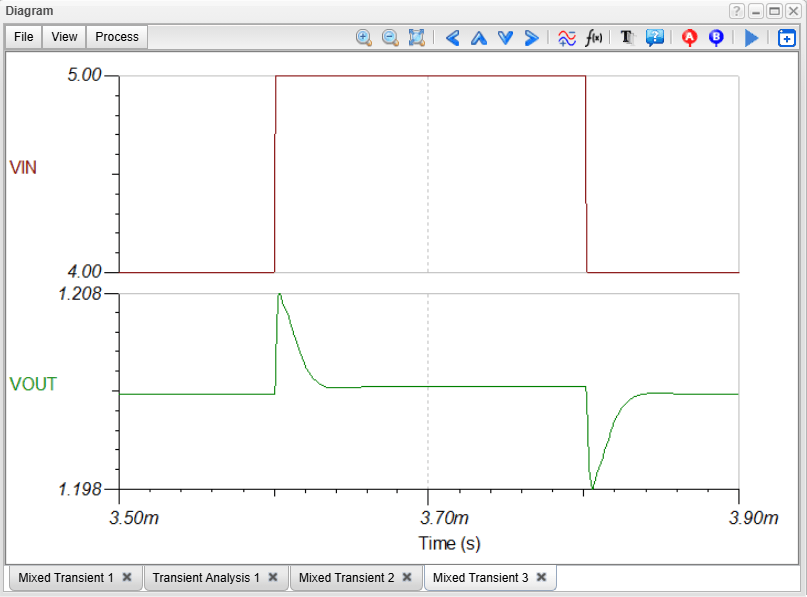
RP506K001 Step-down DC/DC Converter circuit: Line stepping fast analysis
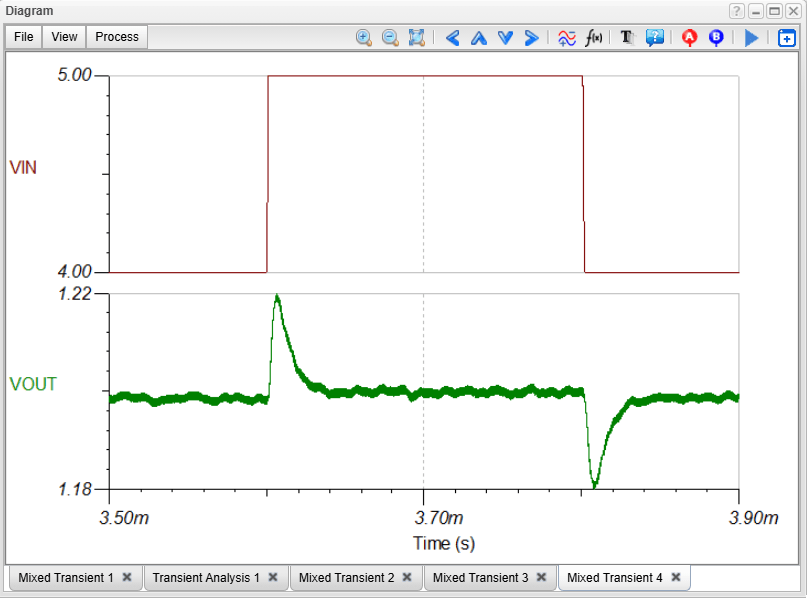
RP506K001 Step-down DC/DC Converter circuit: Line stepping accurate analysis
Load Step Analysis
This determines the converter’s response to changes in the load current (load step disturbance). Load the corresponding circuit (which includes a load step applied to the output current).
Select Transient from the Analysis menu and click Run. The circuit’s response will appear in a few seconds.
To see the most accurate simulation, check the “Use switching model” checkbox in the transient analysis dialog and run the simulation.
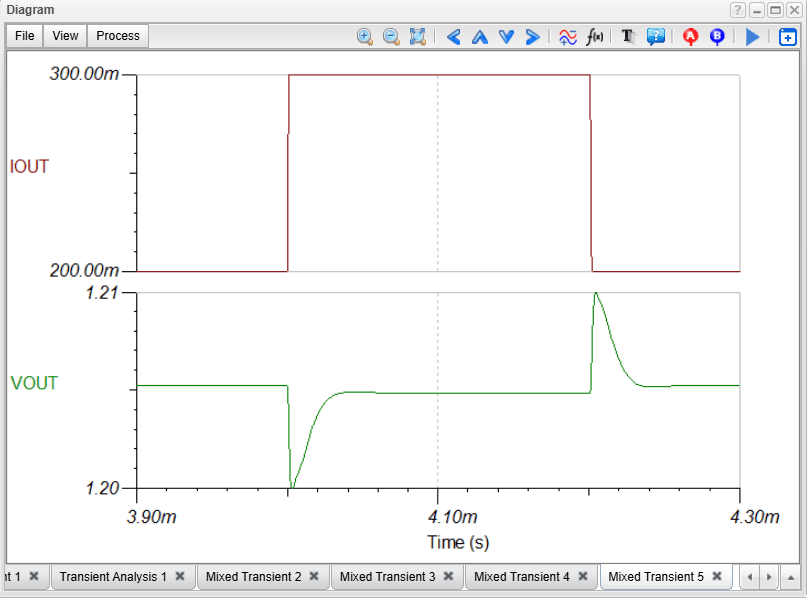
RP506K001 Step-down DC/DC Converter circuit: Load stepping fast analysis
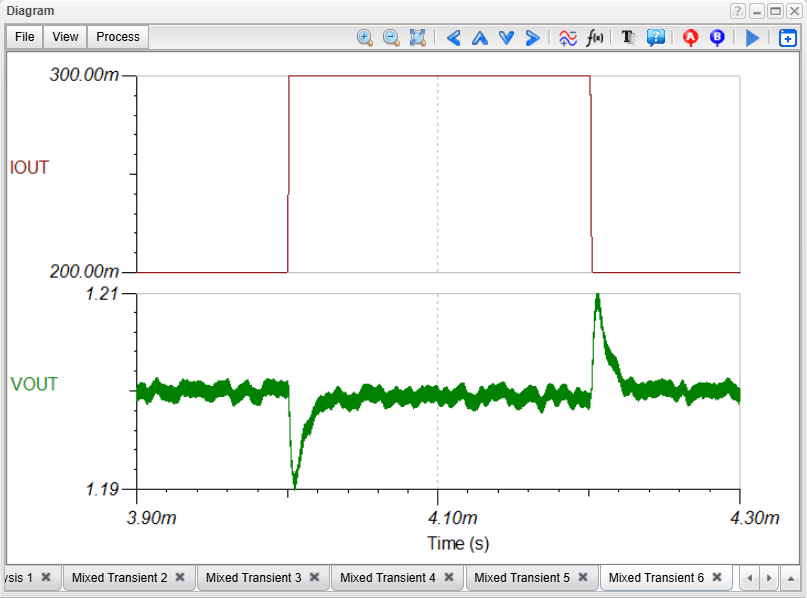
RP506K001 Step-down DC/DC Converter circuit: Load stepping accurate analysis
AC Analysis
The built-in average models enable fast and accurate AC analysis. Load the AC analysis circuit from the TINA Examples folder.
Select AC Analysis from the Analysis menu, then select Run AC Transfer Characteristic… The AC Bode diagram of the Loop Gain will appear.
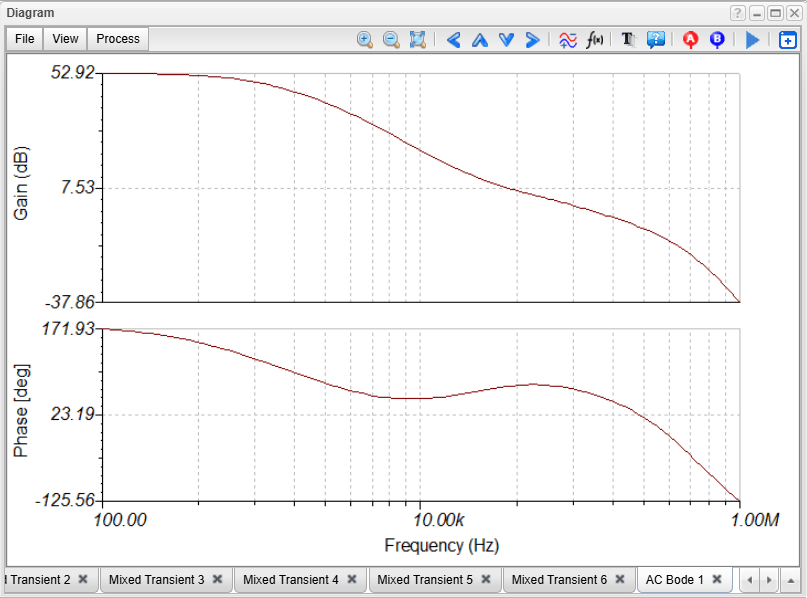
RP506K001 Step-down DC/DC Converter circuit:
AC Bode diagram
Efficiency Analysis
TINA and TINACloud can quickly calculate efficiency as a function of the load current.
Load the specific circuit, which uses a special time-dependent load current and an Efficiency Meter. Run Analysis\Transient…
The efficiency as a function of time is calculated. Click the TR XY Plot Tab to display the Efficiency as a function of the Output (Load) current.
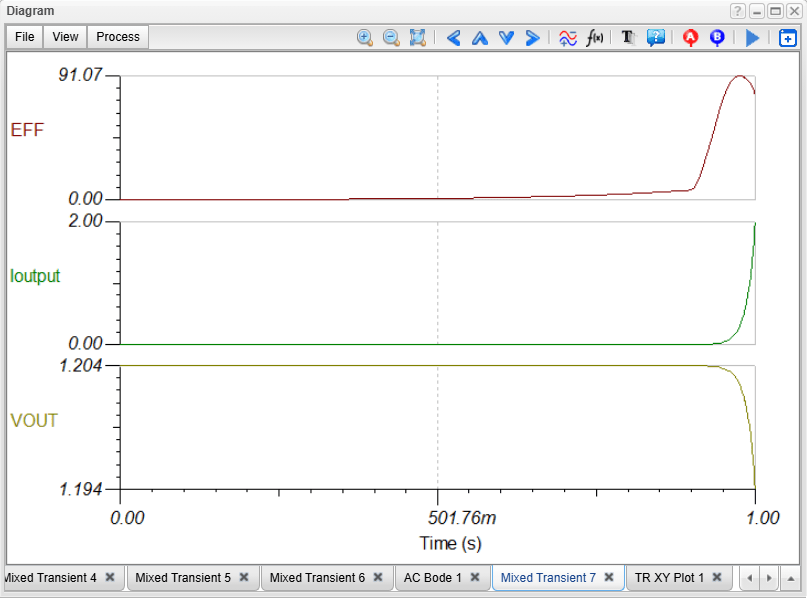
RP506K001 Step-down DC/DC Converter circuit: Efficiency as a function of time.
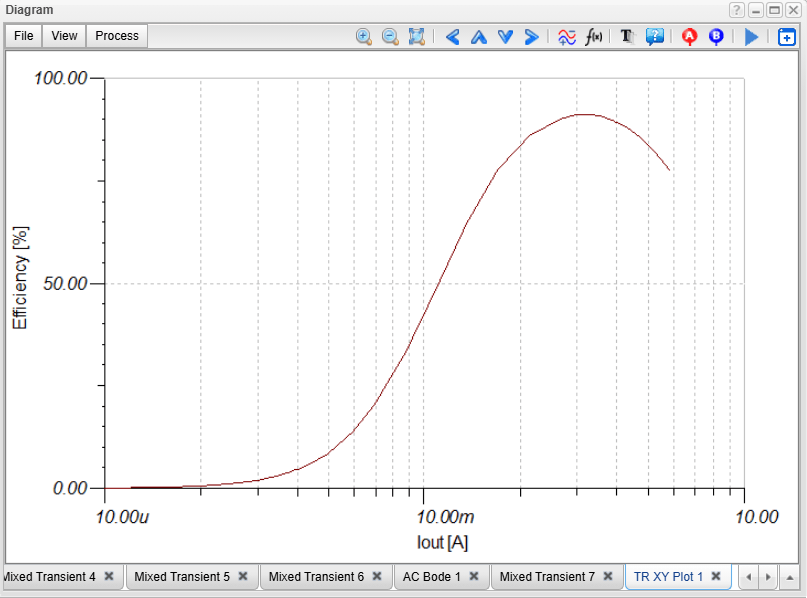
RP506K001 Step-down DC/DC Converter circuit: Efficiency as a function of Output or Load current
Conclusion
This presentation covered the analysis of all important characteristics of the
RP506K001F Step-down DC/DC Converter including:
- Startup Transient Simulation (Fast average and detailed switching modes)
- Steady State Analysis (Fast ripple voltage calculation)
- Line Stepping Analysis
- Load Step Analysis
- AC Analysis
- Efficiency Analysis
You can learn more about TINACloud here: www.tinacloud.com
You can learn more about TINA here: www.tina.com
Check out our full collection of videos here: https://www.youtube.com/@TinaDesignSuite