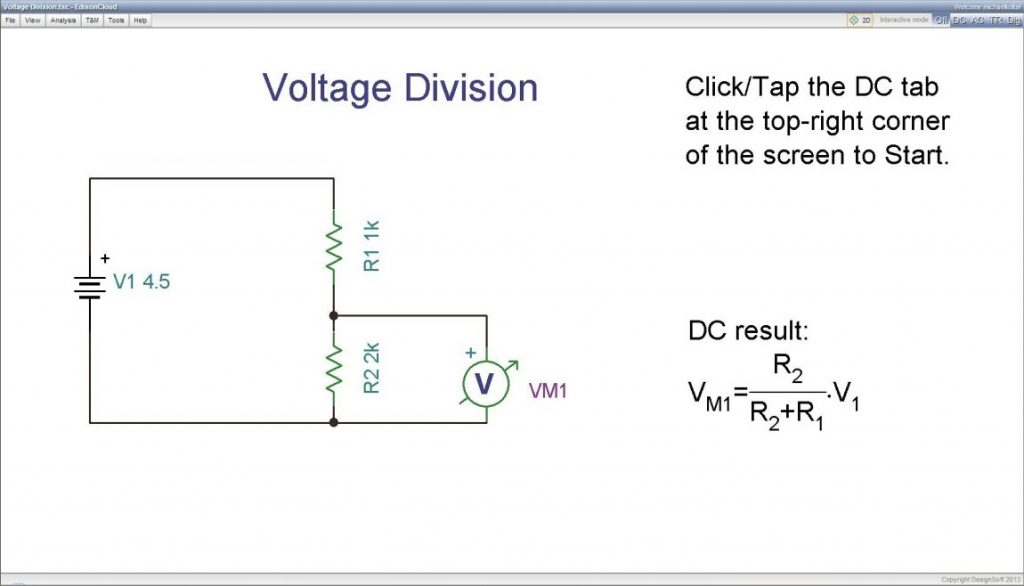WEB-BASED MULTIMEDIA LAB FOR EXPLORING ELECTRICITY & ELECTRONICS
EDISON Cloud version is a unique new learning environment for electricity and electronics. Teachers and students can use multimedia screens, virtual instruments, sound, and animation to create, test, and safely repair circuits. Lifelike 3D components will captivate the students as they build circuits and simultaneously see the corresponding circuit schematic. EDISON also comes with a lot of experiments and problems that teachers and students can use immediately. EDISON runs on most OSs and computers, including PCs, Macs, thin clients, tablets–even smart phones, smart TVs and many e-book readers. You can use EDISON in the classroom, at home and anywhere in the world that has Internet access, thus it is also an invaluable tool in distance education.
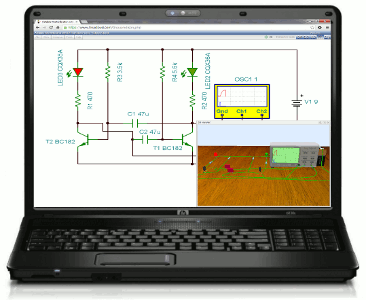
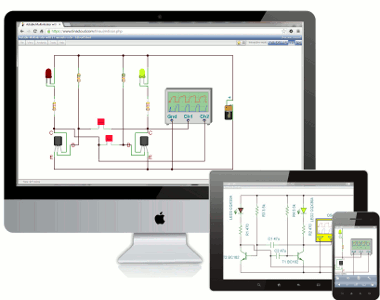
Select realistic batteries, resistors, diodes, LEDs, transistors, logic gates, flip-flops, integrated circuits and even microcontrollers all easily available on the toolbars of your multimedia lab. Drag them onto your “breadboard” and wire them together with your mouse or your fingertips on a tablet.Your circuit begins working immediately so you can test and troubleshoot it with virtual instruments. In addition, EDISON automatically prepares a standard schematic diagram and displays it simultaneously.
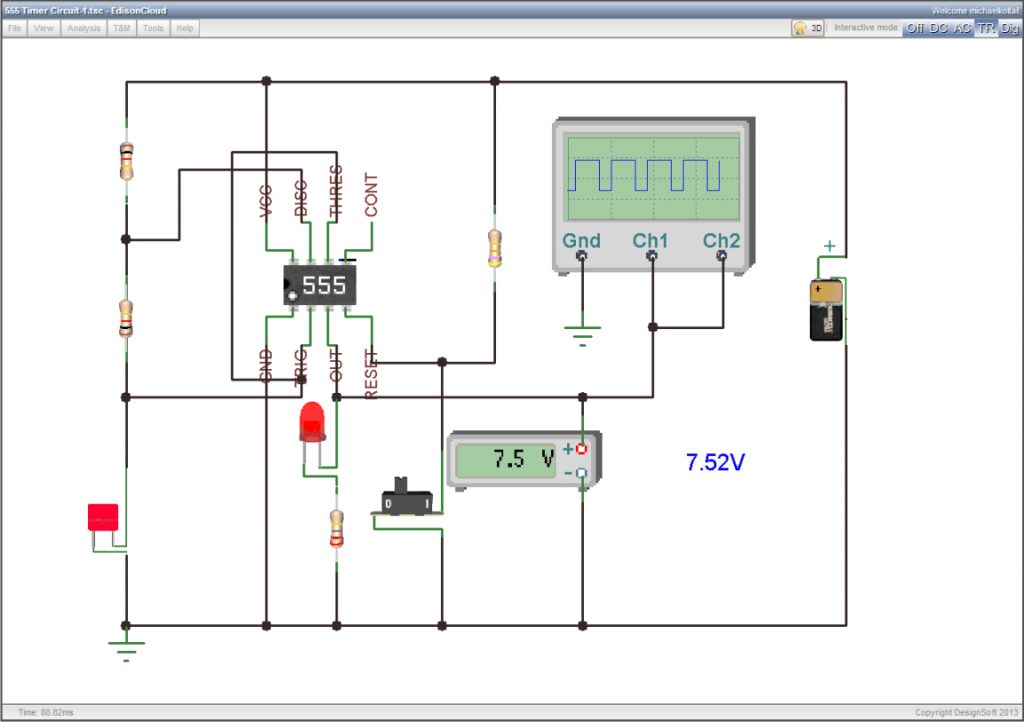
Once you have become familiar with schematic diagrams, you can also use schematic symbols in EDISON’s schematic editor compatible with the more advanced TINA circuit analysis program. EDISON provides a state of the art analysis results window in addition to its virtual instruments
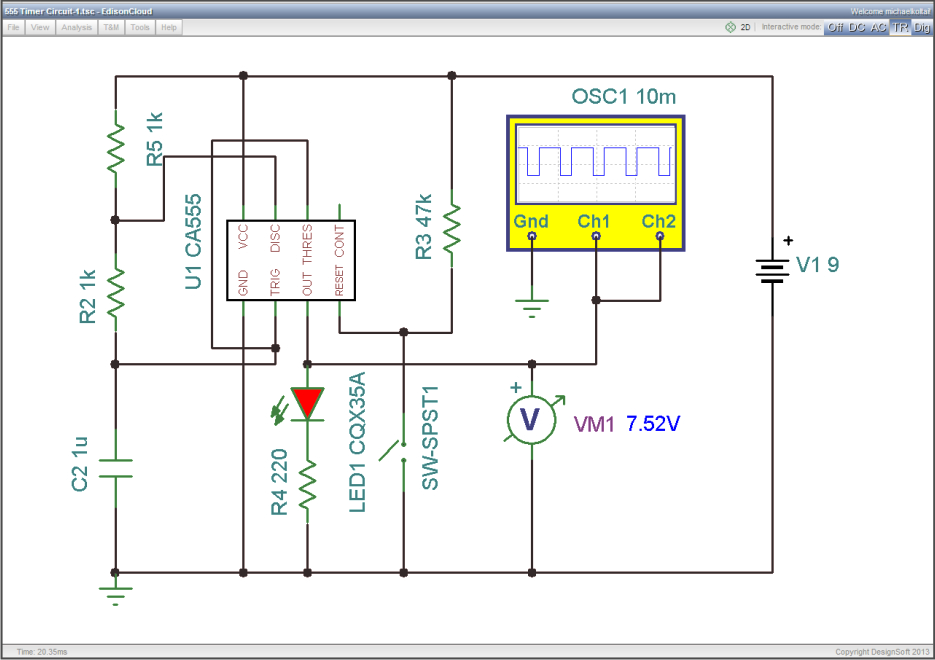
One of the most intriguing and innovative features of EDISON Cloud version is that it can not only calculate voltages and currents, but also, for linear circuits, show how these results are derived or mathematically described. For example, you can learn how to use Ohm’s law, how the output of a filter varies with frequency, and how the voltage of a charging capacitor varies as a function of time